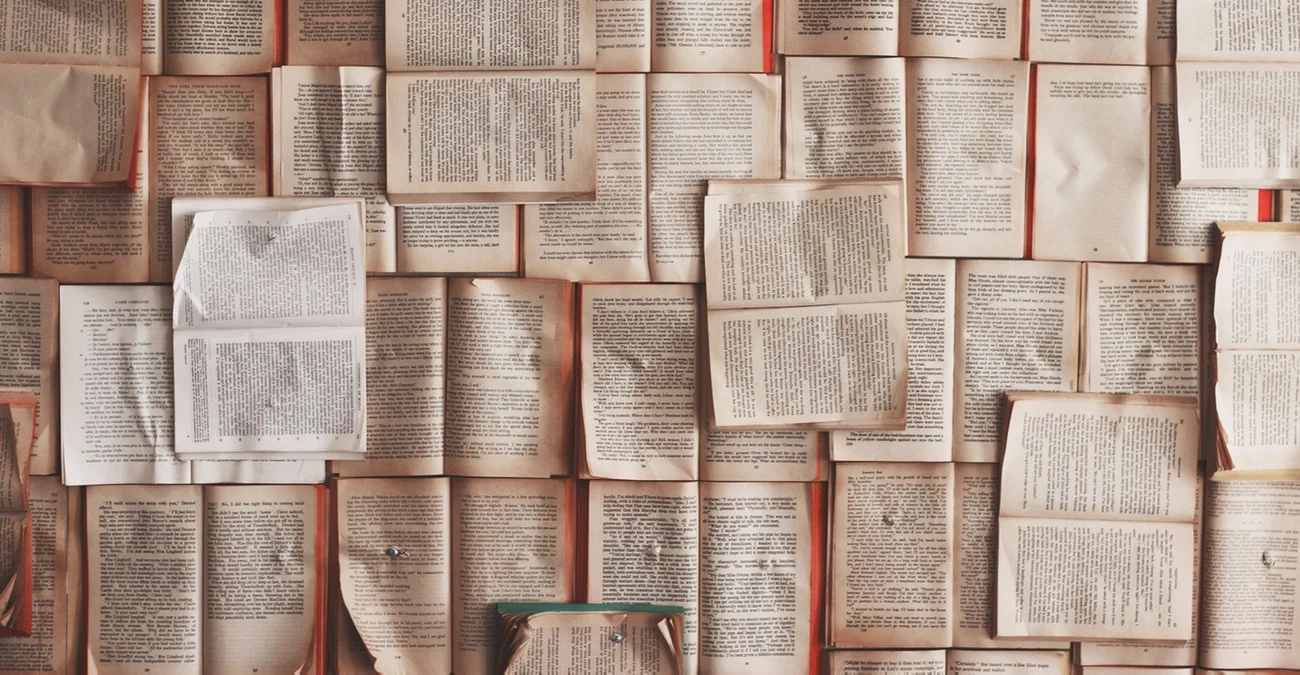Which E-Reader Should I Get?
I don't necessarily think Kindles are the best. I just used the best e-reading stock photo I could find.
Source: unsplash
If you've ever thought, "I'm going to buy an e-reader!" then were stressed out by comparing the pros and cons of Kindle, Nook, and Kobo, I hear you. I've been down that road several times, and depending on what you're looking for and the kind of reader you are, one device may work better for you. What follows is my personal subjective opinion based on my own experience about which e-readers are best for which purposes, and don't worry, I'm not getting paid for any endorsements so I'm pretty harsh on the cons of each.
There are a couple of things to consider before you start looking at devices. Do you plan on reading more in the sun or in the dark? Do LED or LCD screens (such as those on your computer or smart phone) hurt your eyes? Do you read more traditionally published books or self-published books? Do you want to be able to price shop to get better deals on ebooks? It's a lot to think about. But depending on how you prioritize these things will largely determine which e-reader is best for you.
If you plan on reading in the sun, you're going to want an e-ink screen, which isn't backlit and looks like newspaper. Ever tried texting on an iPhone outside on a hot summer day? You're not going to want to squint like that if you're going to be reading outside. And reading too much on LED/LCD screens is terrible for your eyes and can keep you from falling asleep. Some e-ink screened e-readers have the option to turn on a backlight, so if you're reading before bed you won't have to turn on a bedside lamp or get one of those clip on book lights.
Plus, if you read more traditionally published books, you're probably going to want to be able to price shop, and if you read more self-published books, you're going to want access to a lot of different titles.
Important things to consider about Kindle
Kindle has been around for several years, with development going back to 2007, and their original philosophy was that they'd sell the devices at a price so low that only production costs were covered, then they'd make their profit on the ebooks people bought. As far as I know, this is mostly still true, though since they've started making devices (Kindle Fire) that are multi-purpose (not just for reading) and more tablet-like, they've likely added mark ups. So if you've ever looked at the price of an ebook and wondered why it was oddly close to the price of the physical book in paperback, that explains it.
If you want to be able to price shop for ebooks, Amazon may not be the best option. If you get one of their tablet e-readers, like the Fire, you can install the Nook and Kobo apps on there, but if you get one of their dedicated e-readers, then you can only get ebooks from the Kindle store or formats like .pdf or .doc/.docx. Not being able to price shop automatically means you're going to be paying more on average for each ebook. Again, that's how they're getting your money for selling you the device for so low, but those high prices are actually contributing to the slow adoption rate for e-reading. (More on that in another post.)
Amazon does continue to make dedicated e-readers---the majority of their e-reader sales from what I can tell on their website---so if you don't want a tablet and you want something lower priced, that's a good place to look. If you don't want the distraction of social media and email, I recommend a dedicated e-reader. They also use far less battery life than a tablet since they have fewer operations to run. Plus, you'll get more reading done that way.
If you want to be able to read new releases and a lot of self-published works, Kindle is a good option. Kindle allows anyone to upload books they've written to the Kindle store, so you'll be able to find books there that you wouldn't necessarily be able to find elsewhere. (Nook allows self-publishing as well, though they don't actively foster that community, so you still have more options on Kindle.) I've read that the majority of self-published books on Kindle are in the romance and erotica genres, so if that's your thing and you want to read a lot of books quickly and cheaply, Kindle may be the best thing for you.
And if you like reading across multiple formats and like ebook/e-audiobook subscription services, Kindle may be your best bet. Kindle has a subscription service called Kindle Unlimited, which allows you to read unlimited ebooks and audiobooks for $10 a month, and you can seamlessly switch between ebook and audiobook, picking up right where you left off, through their WhisperSync technology. Even if you don't have Kindle Unlimited, WhisperSync is available if you buy certain ebooks and audiobooks both from Amazon.
Important things to consider about Nook
Nook has many of the same things going for it as the Kindle, but there's a major downside. Unless you can scrounge up some vintage Nooks from Craigslist or a consignment bookstore, they only have one dedicated e-reader and the others are all tablets. I call this a major downside because of how this came to be. Long story short, Nook was created by Barnes & Noble, a bookstore, not an everything retailer like Amazon and not a third-party company like Kobo. For a variety of reasons---including competition with Kindle, ebook pricing, competing publisher contracts with Amazon, etc.---Nook just didn't sell as well as Kindle, so B&N all but abandoned the project. Now the Nook tablets are being manufactured by Samsung, which means they're multi-purpose. The one dedicated e-reader they have left is the Nook Glowlight.
As with Kindle, a dedicated e-reader means higher prices on ebooks since you can only get them from the Nook store, but the tablets mean the ability to price shop. Also, if you're leaning more toward a tablet, consider this---Samsung has been around forever and they definitely make quality electronics. Amazon doesn't have the track record Samsung does, so you never know until you try it.
The cool thing about the Nook Glowlight is that it's an e-ink screen, so you can read comfortably in the sun, but it also has an illumination option, so you can read at night without an extra light. Reading on any backlit screen (computer, phone, tablet, whatever) for long periods of time is bad for your eyes, so it's nice to be able to turn that off when you want.
Because Nook was created by a bookstore, it was made for readers by readers with readers in mind and some of the proceeds from Nook sales go toward keeping B&N open, so if supporting bookstores is something you're passionate about, Kindle may not be your best option. My only concern with Nook is that if they only have one dedicated e-reader left and the others are Samsung tablets, the dedicated e-reader likely isn't going to be around for much longer, which means their customer service for that device will likely go by the wayside too.
Important things to consider about Kobo
Kobo is the small fish in this big pond of e-readers, though that isn't necessarily a bad thing. They have most new and popular books in their Kobo store, so you wouldn't really be missing out. As with Nook, there are self-published authors on Kobo, though it's not as popular as with Kindle.
If you're looking for a tablet, you don't want Kobo. From what I can tell, all their devices are dedicated e-readers, which, again, is great if you don't want distractions.
One hugely wonderful thing about Kobo is they're perfect for book reviewers. Often, publishers will send out advanced readers' copies of books in .ade, or Adobe Digital Editions format, and if you don't have a Kobo or a vintage Nook---like, one that's WAY older than the Glowlight---just about your only option is reading with the Adobe Reader app on your computer or phone. Which, again, is bad for your eyes. Kobo does have the e-ink illumination screen, like Nook, so you can turn it on or off depending on whether you're reading in the sun or in the dark since it'll work in both.
And one truly magnificent thing about Kobo is that it allows you to support your favorite indie bookstore. Yes, Nook supports B&N, which is a chain and which some people resent because it puts the little neighborhood bookstores out of business. And it has been argued that the rise of ebooks does further damage since indies don't sell ebooks. But with Kobo, you can select an indie bookstore (one who has signed up as a Kobo retailer) to receive a portion of the proceeds of all your ebook purchases.
The downside to Kobo is that they're not the easiest things to find. They sell worldwide, but only at select retailers and if their production hasn't caught up to demand, they may be out on their website. And, from my personal experience, they have the worst customer service of all of them. I tried desperately to buy one a few months ago and their website wouldn't let me check out, their 800 number wouldn't connect, and it took their customer service team nearly 2 weeks to respond to me. As much as I love what they're doing, they didn't get my business.
Important things to consider about iPad/iPhone
Yes, you can read on your iPad or iPhone and Apple has the iBooks store for you to do so, but unless you want to ruin your eyes or wear gamers' gamma ray reflector glasses as you're reading, I don't recommend it as a long-term option.
The one plus to reading on your Apple device is that you can get the apps for Kindle, Nook, AND Kobo in additions to iBooks, so it's going to be your best bet for price shopping. Good thing too because you'll need that money you saved for the optometrist.
My advice
There's pros and cons to each device and differences in the available ebooks for each. However, depending on the kind of reader you are, one device may work better. Here's my take:
- If you want the most book options, including a lot of self-published works, go with Kindle.
- If you really want to switch easily between ebook and audiobook, go with Kindle.
- If you have qualms against Amazon or worry about the durability of the hardware of the e-reader, go with Nook.
- If you want to be able to read in the sun and the dark, go with either Nook or Kobo.
- If you want the best customer service---maybe if you're not tech savvy and anticipate needing help---go with Kindle.
- If you want the best prices on books (not necessarily on devices), go with an iPad mini.
- If you're a book reviewer and don't want to make your life hell, go with Kobo.
- If you want to support indie bookstores, go with Kobo.
- If you want something with minimal distractions that's not going to kill your eyes, go with any dedicated e-reading device and stay away from tablets.
So there you have it! That's my take on e-readers.
Got an e-reader you love? Got questions about e-readers? Share in the comments below.
Articles consulted:
http://www.wireless-reading-device.net/ebook-reader-comparison-chart
http://www.howtogeek.com/181577/e-ink-vs.-lcd-which-screen-is-best-for-reading/
https://us.kobobooks.com/collections/ereaders
http://nook.barnesandnoble.com/u/Compare-NOOKs/379003181
https://en.wikipedia.org/wiki/Kindle_Fire
http://www.slashgear.com/bn-eviscerates-nook-hardware-team-as-ereader-slumps-10316309/